Stars Without Number Sector Viewer
This is a tool created in Godot for viewing sectors in Stars Without Number, a sci-fi tabletop RPG.
This tool loads JSON from a provided URL that contains all of the sector's data. You can find the data I use for my home game at the bottom of the description if you'd like to just try using the tool.
Using the Tool
If you have a URL to a sector's data file, you can input it in the opening UI of the tool. This will load the map for that sector.
Here, you'll see the map laid out. You can move the camera using WASD, rotate it using your mouse, and zoom in and out with your scroll wheel.
On the left, you'll see a list of every system in the sector. Clicking one will focus on that system. You'll also see a spike drive plotter, which will take a start system, end system, and your current spike drive rating. It will then tell you the path you must take to get there, including hex distance (based off relative locations of the systems) and time to travel.
How to paste into the tool
Due to limitations concerning SecureContext in browsers, the tool has a separate clipboard from your computer. In order to paste a URL into the field, you must first "paste" into the embed's clipboard. After copying the URL:
On Chrome: Click the embed, then click the triple dots on your browser bar and click paste. Now you can paste in the embed.
On Firefox: Click the embed, then right click your browser bar and click "Menu Bar". In the bar, click Edit > Paste. Now you can paste in the embed.
Writing a Data File
While you can use the example below to get an idea of how to build the data file, the format is like this:
{
"sector_name": "Name",
"systems": [
{
"color": "ffffff",
"rel_loc": [0.0, 0.0, 0.0],
"system_name": "Name",
"connected": ["Name", ...]
},
...
]
}
For each system in the sector, you'll add a dictionary with the following:
- color: The hex color to use when displaying the system.
- rel_loc: The position relative to the center of the sector. This is an array of three floats that will be used to construct a Vector.
- system_name: The name of the system.
- connected: An array of names of systems connected to this one (This IS case-sensitive)
Once you've written your .json file, you can host it wherever online. I suggest Github's Gists, which will give you a nice RAW URL to use.
Example Data
Use the following URL in the tool to load my home game's data:
https://gist.githubusercontent.com/Syldarion/25da5902d696fedaa3c45a1f1f7c6a55/ra...
| Status | In development |
| Category | Tool |
| Platforms | HTML5 |
| Author | Syldarion |
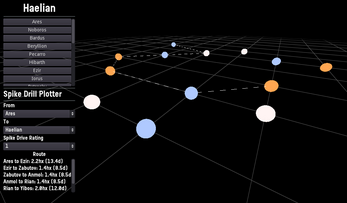
Leave a comment
Log in with itch.io to leave a comment.